



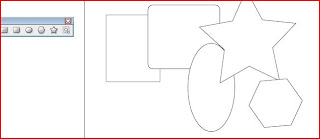
For this I tried to figure out how to do the shape tools. It was helpful to learn little tips to help me how to produce them faster and more efficient. I knew what to do basically (shift = even proportions) but some things I learned were that if you held down the shift+alt keys together, the shape will expand from the inside rather than the corner. The alt key will expand the shape from the inside. Also, if you press the space key you could move the shape without deselecting the shape. Also with the polygon and star tool, before you deselect the shape, you could hit the arrow keys up or down to add or subtract sides to the shape. That was very important to know, because in CS2, I learned that there was a menu that I could use to help me and in CS3 it is completely different.
This tutorial was great. I love learning new quick keys that will help me with illustrator. Some things I already knew, but the space key, alt key and arrow keys were new. That is great to know.

No comments:
Post a Comment