So this was the picture I picked to try out. The great thing about CS3, to put a mask on a photo, all you would have to do is click the Mask button. From there I could shrink the mask to fit the main part of the photo
So this is the "new and improved" picture. I shrunk the photo so it just encases the only part of the photo I like
The next thing I learned was that I could make a curve to the mask since it has individual points. So what I did was I curved all four sides of the picture and then fit it more to just fit me and the horse Riley.
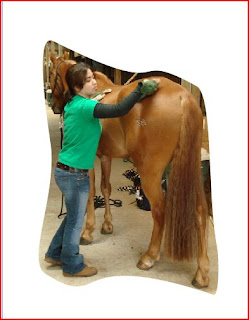
So this was the last little bit. Not really refined, but it was a great skill to learn for illustrator without having to go into photoshop.
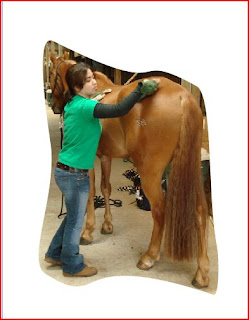
So this was the last little bit. Not really refined, but it was a great skill to learn for illustrator without having to go into photoshop.




Great bit of information. Thanks for sharing.
ReplyDeleteRegards,
photoshop image masking