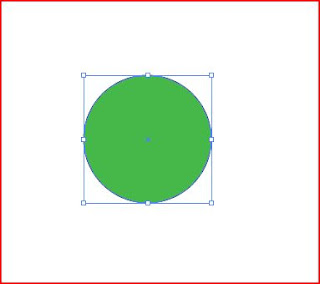
This is my first object. I drew a circle and I made the insides green so that way I could make a green ball. I then selected my circle and went to the mesh tool on the tool bar. From there, the only thing you must do is point to a spot you wanted there to be part of a graph and click. Once you make your desired graph, you can use the direct select arrow to reposition, or change the curves to the graph all within this one little object.
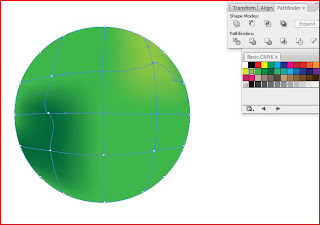
So here in this picture you can see my little graph within my circle and what I am trying to do is eminate a ball. The gradient starts from one of the dots and then gradually decreases as it goes out from there. As you can see I'm using my color swatches to change the colors among the circle. *note: in order to change the color, you must first select the point in which you want the color to go.
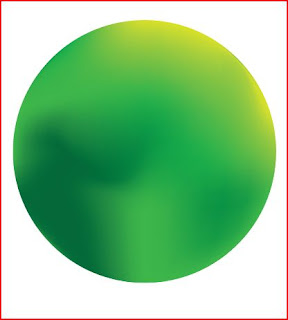
This is my final rendition of my ball. I just made a quick sample of a ball using different shades of green/yellow to create that sort of effect. You just have to tweak it around and play a bit to get it right, but overall, it is a great skill to have when you are making 3 dimentional objects.

No comments:
Post a Comment