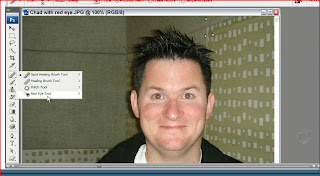
So this is the guy that talks during the tutorials and his name is Chad I found out. In this tutorial he demonstrated how to get rid of red eyes easily. I thought just taking a black brush would do the trick, but he actually used the red eye tool which is under the spot healing tool. From there all someone would have to do is to point and click. Simple yet effective.
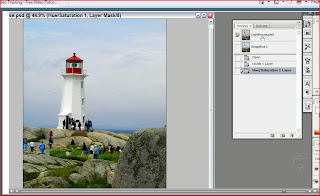
This one was actually really interesting and I learned a lot from this little exercise and I want to do it with one of my dull photos. So that will be a later addition to my weekly tutorials that I must do. He started out with a dull grey picture and what he did was went into the levels selection to brighten up the image a bit. Next he wanted to brighten it up a little bit more. He went to the hue/saturation and started changing the whole thing to be a little brighter. What he did next was very interesting and I had no idea that this was an option. There is a way to edit just one shade of color. So for example, he selected the sky which is blue, and selected it to change just the blue. Then he did it for the grass as well to make it more green. Wonderful tutorial and very helpful since living in Oregon a person doesn't get the best of weather to shoot in.

I have had hard times with some of the select tools so I found this one about the direct selection tool. One of the helpful ones that I liked. He gives little tricks along the way on how to make the "brush" larger or smaller at the hitting of one button, and he explains how to make sure you get most, if not all of the item that you want to select. He also shows that if someone doesn't want to have an area selected you hit shift I believe and it makes the direct select tool opposite to what it is suppose to do. Quite helpful if I have to do that sort of thing.


No comments:
Post a Comment