 So on our way to go visit the family in Mandoluyong. We experience more of the Filipino driving, which at time is quite fasinating. There is no such thing as lanes as you can see from the picture above. We arrived there safely and I was introduced to family that I haven't seen in 11 years. I hardly recognized anyone. I recognized the little bit around the house but that was about it. We had some dinner and then the family decided to break out the karaoke machine. We sang a few songs and then we decided to head to another mall before heading home. It was called Market Market and it was a place that had condos, resturants and shopping. The 3 things needed for any person here in Manila. There was a firework show and then we went home very tired and ready for bed.
So on our way to go visit the family in Mandoluyong. We experience more of the Filipino driving, which at time is quite fasinating. There is no such thing as lanes as you can see from the picture above. We arrived there safely and I was introduced to family that I haven't seen in 11 years. I hardly recognized anyone. I recognized the little bit around the house but that was about it. We had some dinner and then the family decided to break out the karaoke machine. We sang a few songs and then we decided to head to another mall before heading home. It was called Market Market and it was a place that had condos, resturants and shopping. The 3 things needed for any person here in Manila. There was a firework show and then we went home very tired and ready for bed.Sunday, December 20, 2009
Day 6:
 So on our way to go visit the family in Mandoluyong. We experience more of the Filipino driving, which at time is quite fasinating. There is no such thing as lanes as you can see from the picture above. We arrived there safely and I was introduced to family that I haven't seen in 11 years. I hardly recognized anyone. I recognized the little bit around the house but that was about it. We had some dinner and then the family decided to break out the karaoke machine. We sang a few songs and then we decided to head to another mall before heading home. It was called Market Market and it was a place that had condos, resturants and shopping. The 3 things needed for any person here in Manila. There was a firework show and then we went home very tired and ready for bed.
So on our way to go visit the family in Mandoluyong. We experience more of the Filipino driving, which at time is quite fasinating. There is no such thing as lanes as you can see from the picture above. We arrived there safely and I was introduced to family that I haven't seen in 11 years. I hardly recognized anyone. I recognized the little bit around the house but that was about it. We had some dinner and then the family decided to break out the karaoke machine. We sang a few songs and then we decided to head to another mall before heading home. It was called Market Market and it was a place that had condos, resturants and shopping. The 3 things needed for any person here in Manila. There was a firework show and then we went home very tired and ready for bed.Saturday, December 19, 2009
Day 5:
Again a little behind on my days. But on day 5 was my barhopping day with my two cousins. In the morning I woke up and went downstairs to have breakfast and drink some tea. By the end of breakfast (which normally lasts quite some time since I sit back and enjoy myself) I decided that I have time to relax. It was slightly sunny so I went to the pool, lounged back and listened to some tunes. My parents joined me later and I decided to finished my book "Getting Stoned with Savages: A Trip Thought the Islands of Fiji and Vanuatu" by J. Maarten Troost. Interesting book and quite funny for a real story.
 At about 9 my cousin Rizza came to pick me up from the hotel to meet up with my other cousin Roanne. The first bar we went to wasn't very packed so we decided to go to Green Belt to see what they had. We stopped in this placed called Ice Vodka Bar. It was really neat...couldn't really hear anything cuz the music was so loud but I had a long island and we took pictures. Then we went next door which was this Middle Eastern/Indian inspired resturant called Queens of Bollywood. They had hookah which both Roanne and Rizza never tried before. They wanted to try it and I said that it was my treat. All the hookahs were being used so we had to wait about half and hour till the next one was available. We wandered around until it was time. We got set up and also ordered a curry chicken pizza which came out about 15 minutes after we sat down to smoke. I explained how to smoke and showed them what to do. We were there till like 12.30 then we all had to figure out how we were going to get home. We tried many taxi's and nothing. They were going to charge us 200 pisos to start when it only cost us like 80 to get over there. So then it was about 1.40 am when we caught a bus over to Shangra-la Mall which is right by my hotel. So by about 2 or 2.30 I arrived at home and fell asleep.
At about 9 my cousin Rizza came to pick me up from the hotel to meet up with my other cousin Roanne. The first bar we went to wasn't very packed so we decided to go to Green Belt to see what they had. We stopped in this placed called Ice Vodka Bar. It was really neat...couldn't really hear anything cuz the music was so loud but I had a long island and we took pictures. Then we went next door which was this Middle Eastern/Indian inspired resturant called Queens of Bollywood. They had hookah which both Roanne and Rizza never tried before. They wanted to try it and I said that it was my treat. All the hookahs were being used so we had to wait about half and hour till the next one was available. We wandered around until it was time. We got set up and also ordered a curry chicken pizza which came out about 15 minutes after we sat down to smoke. I explained how to smoke and showed them what to do. We were there till like 12.30 then we all had to figure out how we were going to get home. We tried many taxi's and nothing. They were going to charge us 200 pisos to start when it only cost us like 80 to get over there. So then it was about 1.40 am when we caught a bus over to Shangra-la Mall which is right by my hotel. So by about 2 or 2.30 I arrived at home and fell asleep.
 At about 9 my cousin Rizza came to pick me up from the hotel to meet up with my other cousin Roanne. The first bar we went to wasn't very packed so we decided to go to Green Belt to see what they had. We stopped in this placed called Ice Vodka Bar. It was really neat...couldn't really hear anything cuz the music was so loud but I had a long island and we took pictures. Then we went next door which was this Middle Eastern/Indian inspired resturant called Queens of Bollywood. They had hookah which both Roanne and Rizza never tried before. They wanted to try it and I said that it was my treat. All the hookahs were being used so we had to wait about half and hour till the next one was available. We wandered around until it was time. We got set up and also ordered a curry chicken pizza which came out about 15 minutes after we sat down to smoke. I explained how to smoke and showed them what to do. We were there till like 12.30 then we all had to figure out how we were going to get home. We tried many taxi's and nothing. They were going to charge us 200 pisos to start when it only cost us like 80 to get over there. So then it was about 1.40 am when we caught a bus over to Shangra-la Mall which is right by my hotel. So by about 2 or 2.30 I arrived at home and fell asleep.
At about 9 my cousin Rizza came to pick me up from the hotel to meet up with my other cousin Roanne. The first bar we went to wasn't very packed so we decided to go to Green Belt to see what they had. We stopped in this placed called Ice Vodka Bar. It was really neat...couldn't really hear anything cuz the music was so loud but I had a long island and we took pictures. Then we went next door which was this Middle Eastern/Indian inspired resturant called Queens of Bollywood. They had hookah which both Roanne and Rizza never tried before. They wanted to try it and I said that it was my treat. All the hookahs were being used so we had to wait about half and hour till the next one was available. We wandered around until it was time. We got set up and also ordered a curry chicken pizza which came out about 15 minutes after we sat down to smoke. I explained how to smoke and showed them what to do. We were there till like 12.30 then we all had to figure out how we were going to get home. We tried many taxi's and nothing. They were going to charge us 200 pisos to start when it only cost us like 80 to get over there. So then it was about 1.40 am when we caught a bus over to Shangra-la Mall which is right by my hotel. So by about 2 or 2.30 I arrived at home and fell asleep.
Thursday, December 17, 2009
Day 4:
Well before the day was out; my Internet service decided to go down for some repairs. So I couldn't report on the days events. So here is a quick recap.
The day started at 7ish in the morning. Wasn't really tired waking up which is wonderful since I get more time in the day. I decided that before breakfast my family and I should work out. We went downstairs and went to the health club there; complementary for the hotel with a well stocked gym with bikes, treadmills, elliptical, machines, and free weights. Working out for about an hour and a half was great; I made a goal to work out every-other day to stay fit for all the wonderful food they serve us. Afterwards we had a breakfast at Heat (which is the hotel restaurant). Afterwards I had till 2 till my cousin came to take me out. My father and I decided to go to soak up some rays by the pool. At noon I decided to slowly walk into the non-heated pool. There were a few others in the pool at the time and as I got use to the water, a little Korean girl (I believe she was Korean, I didn't ask) with a little blue plastic inter tube came over. She laughed a lot when I blew bubbles in the water and tried to imitate me. For a while we just kept each other company not saying much. Finally I asked her what her name was; she answered that her name was Pali. She asked my name and of course I told her. She started naming parts of her face like her eyes and mouth. Just adorable beyond belief. Anyways she told me her age and we just hung out in the pool for a while. After all was said and done, I got out of the pool and she went with her family. I saw Pali and her dad come over to where I was sitting. The father had a mango and he handed it to his daughter so she could give it to me as a thank you for looking after her. So adorable =)
At 2 my cousin came to pick me to show me around the town. We started off at the Shangra-La Plaza and took the train to Alana to the Landmark, Greenbelt and one other mall. We shopped around for Christmas gifts for the family and friends, then she showed me where were going to hang out tomorrow. We ate lunch at the Landmark foodcourt which I must say is 100 times better than any fast food that I've ever tried. I had a korean bowl filled with rice, beef, a little bit of veggies and an egg. So good! After all the shopping we decided to go home. The line to go onto the train was crazy and it would have taken forever to even get to the platform. So we decided to take the bus to our stop. Now the buses are like the charter buses and the traffic on the road is quite crazy. We ran onto the bus and just went along for the ride. When we arrived to the room it was about 8.30. So that was about a 6 hour adventure of shopping and seeing the sights.
So that was day 4. Tomorrow....bar hopping!
The day started at 7ish in the morning. Wasn't really tired waking up which is wonderful since I get more time in the day. I decided that before breakfast my family and I should work out. We went downstairs and went to the health club there; complementary for the hotel with a well stocked gym with bikes, treadmills, elliptical, machines, and free weights. Working out for about an hour and a half was great; I made a goal to work out every-other day to stay fit for all the wonderful food they serve us. Afterwards we had a breakfast at Heat (which is the hotel restaurant). Afterwards I had till 2 till my cousin came to take me out. My father and I decided to go to soak up some rays by the pool. At noon I decided to slowly walk into the non-heated pool. There were a few others in the pool at the time and as I got use to the water, a little Korean girl (I believe she was Korean, I didn't ask) with a little blue plastic inter tube came over. She laughed a lot when I blew bubbles in the water and tried to imitate me. For a while we just kept each other company not saying much. Finally I asked her what her name was; she answered that her name was Pali. She asked my name and of course I told her. She started naming parts of her face like her eyes and mouth. Just adorable beyond belief. Anyways she told me her age and we just hung out in the pool for a while. After all was said and done, I got out of the pool and she went with her family. I saw Pali and her dad come over to where I was sitting. The father had a mango and he handed it to his daughter so she could give it to me as a thank you for looking after her. So adorable =)
At 2 my cousin came to pick me to show me around the town. We started off at the Shangra-La Plaza and took the train to Alana to the Landmark, Greenbelt and one other mall. We shopped around for Christmas gifts for the family and friends, then she showed me where were going to hang out tomorrow. We ate lunch at the Landmark foodcourt which I must say is 100 times better than any fast food that I've ever tried. I had a korean bowl filled with rice, beef, a little bit of veggies and an egg. So good! After all the shopping we decided to go home. The line to go onto the train was crazy and it would have taken forever to even get to the platform. So we decided to take the bus to our stop. Now the buses are like the charter buses and the traffic on the road is quite crazy. We ran onto the bus and just went along for the ride. When we arrived to the room it was about 8.30. So that was about a 6 hour adventure of shopping and seeing the sights.
So that was day 4. Tomorrow....bar hopping!
Wednesday, December 16, 2009
Day 3:
So third day in the Philippines. Today was a relax day which consisted of the pool, the hotel room, and Mega Mall ; mother was sick for the first part of the day so she stayed in bed trying to get better. Dragged my dad to the mall to get a swim suit ($20 which is great) but then I stayed by the pool for a while to soak up the rays and possibly jump in the pool to cool off. What I didn't realize was the pool they have for the guests here is not heated like at home...instead I walk in and bearly make it past my knees. It a lot of willpower to go completely under, and when I did I was treading water to keep warm and doing some water polo moves to stop from shivering.
 After my poolside experience I came back up for a little relaxation. Turning on the television I watched Kirby. Something I rarely see ever which was quite interesting since it was also in a different language. Afterward my family and I wanted to explore Mega Mall.
After my poolside experience I came back up for a little relaxation. Turning on the television I watched Kirby. Something I rarely see ever which was quite interesting since it was also in a different language. Afterward my family and I wanted to explore Mega Mall.
Kinda a back story, but when I first visited the Philippines, the biggest thing there was Mega Mall. A 6 story mall filled with a department store, a bowling alley, an ice rink, etc. That was about 11 years ago.
This time I visit and there is no ice rink, but they have an extremely large movie theater, a gym and an area they call cybertron (everything electronic). They have tons of stores too; but what shocked me the most was my cousins telling me that Mega Mall had been outdone for the biggest mall in the Philippines. Apparently theres a place called "Everything Asia" or something like that. I think I might be taken there by my cousin here tomorrow or something like that.

Now this was a funny thing I found at Mega Mall. To tell you the truth, the Philippines loves western culture; they did have Pizza Hut, Dairy Queen, McDonalds, and KFC within the building but I saw 2 Pizza Hut's that were classified as a bistro. I saw that the place was more...oh how should you say it...dressed up than your usual Pizza Hut. But that was crazy. Needed to take a picture of it to show that I am not crazy.

But on with my plans for the next couple of days....since discusssing with my cousins, I actually have plans this trip. Which is actually great considering it would be a complete waste of time to come all this way to sit in a hotel doing absolutely nothing. But anyways....loose plans; tomorrow I'm taking a train to go to a mall or something like that with one of my cousins. Shopping for friends and whatnot (me too cuz of whats happening on friday). On Friday, both my cousins are taking me to go clubbing/ or bar hopping which is what they call it (since the drinking age is 18 I can actually get into clubs). And on the 30th, it's my cousins birthday so we are going to celebrate by going to a day spa. I've heard its completely different than going to an American spa but we shall see. Should be very relaxing; and I get to have just a cousin's couple of days! Well off to bed....extremely tired (still trying to get use to the time change).
 After my poolside experience I came back up for a little relaxation. Turning on the television I watched Kirby. Something I rarely see ever which was quite interesting since it was also in a different language. Afterward my family and I wanted to explore Mega Mall.
After my poolside experience I came back up for a little relaxation. Turning on the television I watched Kirby. Something I rarely see ever which was quite interesting since it was also in a different language. Afterward my family and I wanted to explore Mega Mall.Kinda a back story, but when I first visited the Philippines, the biggest thing there was Mega Mall. A 6 story mall filled with a department store, a bowling alley, an ice rink, etc. That was about 11 years ago.
This time I visit and there is no ice rink, but they have an extremely large movie theater, a gym and an area they call cybertron (everything electronic). They have tons of stores too; but what shocked me the most was my cousins telling me that Mega Mall had been outdone for the biggest mall in the Philippines. Apparently theres a place called "Everything Asia" or something like that. I think I might be taken there by my cousin here tomorrow or something like that.

Now this was a funny thing I found at Mega Mall. To tell you the truth, the Philippines loves western culture; they did have Pizza Hut, Dairy Queen, McDonalds, and KFC within the building but I saw 2 Pizza Hut's that were classified as a bistro. I saw that the place was more...oh how should you say it...dressed up than your usual Pizza Hut. But that was crazy. Needed to take a picture of it to show that I am not crazy.

But on with my plans for the next couple of days....since discusssing with my cousins, I actually have plans this trip. Which is actually great considering it would be a complete waste of time to come all this way to sit in a hotel doing absolutely nothing. But anyways....loose plans; tomorrow I'm taking a train to go to a mall or something like that with one of my cousins. Shopping for friends and whatnot (me too cuz of whats happening on friday). On Friday, both my cousins are taking me to go clubbing/ or bar hopping which is what they call it (since the drinking age is 18 I can actually get into clubs). And on the 30th, it's my cousins birthday so we are going to celebrate by going to a day spa. I've heard its completely different than going to an American spa but we shall see. Should be very relaxing; and I get to have just a cousin's couple of days! Well off to bed....extremely tired (still trying to get use to the time change).
Tuesday, December 15, 2009
Day 1/Day 2:
My 3 week vacation to the Philippines is finally here. My goal is to keep a record of whats going on here and post some of my findings every day. I kinda have a late start since I started flying on the 13th of December. But I can make that up no problem.
We took Hawaiian Airlines since it was the most direct flight from Portland. My family and I woke up at 6am to board our plane at 8 and we were off to our first stop; Honolulu, Hawaii. Our flight had a 24 hour layover in Honolulu (which I must say was wonderful) so when we arrived we decided to go out for lunch and then go for a swim. 81 degrees on a December day. Anyways our little stop there was quite nice and I just couldn't come to the fact that I was actually in Hawaii. Just insane since I haven't had a vacation in a while (about 6 years since Hawaii I believe).
But this morning I woke up and took a pleasent walk on the beach. Watched some locals catch some small waves and tourists waking up and flocking to the beaches. At about 10.30 my family decided to head off to the airport. We arrived there and waited our usual 2 hours. As everyone was waiting an announcer came over the intercom saying, " Ladies and Gentlemen on flight 422, we are sorry to inform you that there will be a slight delay in our flight..." a slight delay in the flight? What? Why everyone was wondering, "Since our plane is too heavy we need to make a stop to refuel the plane before making the final trip to Manilia." Little did I know that about every single Filipino on that flight decided to pack their whole lives plus another families worth of luggage with them, "Our flight will make a stop in Guam to refuel and then you will be on your way. If you have any questions or concerns please ask the front desk and they will assist you as best as they can. Thank you and Mahalo." So....everyone was shocked that we needed to stop since our plane couldn't carry enough fuel to get us to our destination. Has this ever happened to anyone else? I have no clue...a first for me. I believe the only really good thing about that flight was the movie's they had for us to watch. Made the time go by a little faster than it would have otherwise. But anyways; never seen Guam before so when we saw land everyone was looking out their windows (myself included) Took some pictures coming in and of our lovely fill up tank...such an interesting island...didn't think it was that large actually.
It took about an hour to refuel the plane but we were off again. This time it took about 3 hours to get to Manila. But finally we saw lights! From there it took about 30-40 minutes to get to the Shangra-La Hotel. Man, driving here would kill me. I'll try and get a video of it cuz it's so crazy but I'm glad we had someone drive us. It looks so different than I remember (course it was 1998 the last time I was here). But more will come. 2 days down; 21 more to go!
Tuesday, August 11, 2009
New Project

This is the new project I'm working on. It's called Release; and I have had the idea for a while in my head and I had a color theory class. They said I had to work on a final project so it gave me a perfect excuse to take this idea and actually create it. The idea is that this vessel is containing "energy" and it will crack and things will be coming out of it.
For the colors I used a cyan and mixed it with a little bit of black to create that nice midnight blue. For the brown, I created a red orange with magenta and yellow. Added some black to create that reddish brown. All the colors here were mixed by me which is good. When I start working on the "energy" I will be using some store bought colors but changing them a little bit with the paint I have now.
Sunday, June 7, 2009
Cartoon Bubble Tutorial
Again this was a test before I would do my Hoots book. Found this way from a guy on youtube. Was interesting on how he did his, and a little bit obsessed, but oh well, to each his own.
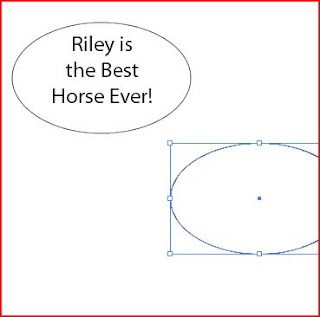
So this is how this guy started out: First draw a circle around the text and then make a copy of the circle. Send the copy circle to the very back layer and put it flush against the top circle. From there you will make the bottom circle slightly bigger to make a more "realistic" or handdrawn effect. *Note: you will also want to put the top circle in a white middle and no boarders that way you will have no interferance when attatching the arrow.
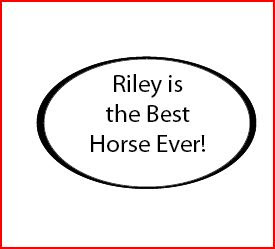
So here you have this starting, now all you would have to do is add the arrow pointing to someone. He suggested to use the pen tool which is very handy. From there, you would have your own arrow that would be apart of the bubble except for one thing: the arrow is on the very top. That is easily remedied.
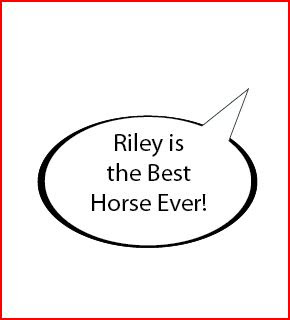
As you can see I fixed the arrow by sending it backwards one layer. I found this excercise good to know, but I found another way to do this sort of thing. If you wouldn't want the whole thick circle around the bubble, then you could just take your pentooled triangle, and circle, overlap them the way you want them too and then use your pathfindertools and combined.
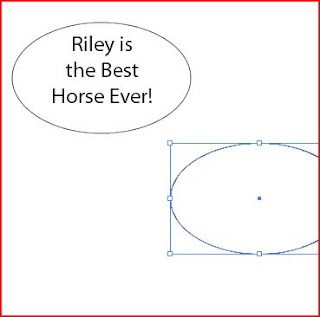
So this is how this guy started out: First draw a circle around the text and then make a copy of the circle. Send the copy circle to the very back layer and put it flush against the top circle. From there you will make the bottom circle slightly bigger to make a more "realistic" or handdrawn effect. *Note: you will also want to put the top circle in a white middle and no boarders that way you will have no interferance when attatching the arrow.
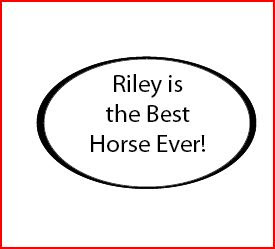
So here you have this starting, now all you would have to do is add the arrow pointing to someone. He suggested to use the pen tool which is very handy. From there, you would have your own arrow that would be apart of the bubble except for one thing: the arrow is on the very top. That is easily remedied.
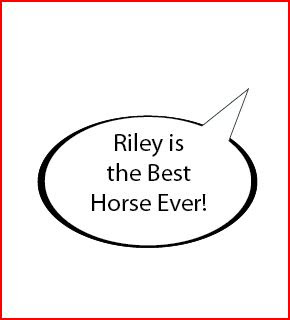
As you can see I fixed the arrow by sending it backwards one layer. I found this excercise good to know, but I found another way to do this sort of thing. If you wouldn't want the whole thick circle around the bubble, then you could just take your pentooled triangle, and circle, overlap them the way you want them too and then use your pathfindertools and combined.
Saturday, June 6, 2009
Mesh Tool Tutorial
So this little tutorial I found on youtube. I wanted to do a gradient mesh for one of my Hoots Owls so I looked this up to figure out how to use it. It almost works like a gradient, but it gives objects more shading properties like you will see in this demonstration.
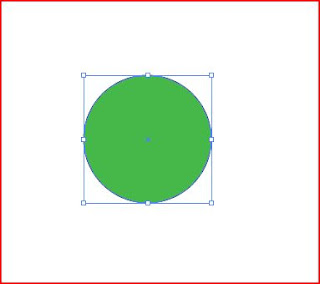
This is my first object. I drew a circle and I made the insides green so that way I could make a green ball. I then selected my circle and went to the mesh tool on the tool bar. From there, the only thing you must do is point to a spot you wanted there to be part of a graph and click. Once you make your desired graph, you can use the direct select arrow to reposition, or change the curves to the graph all within this one little object.
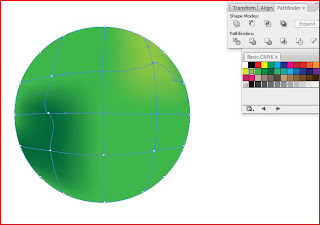
So here in this picture you can see my little graph within my circle and what I am trying to do is eminate a ball. The gradient starts from one of the dots and then gradually decreases as it goes out from there. As you can see I'm using my color swatches to change the colors among the circle. *note: in order to change the color, you must first select the point in which you want the color to go.
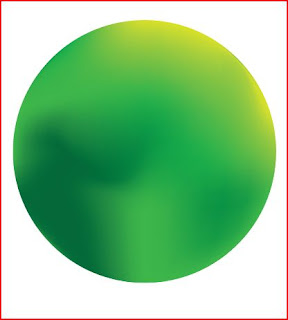
This is my final rendition of my ball. I just made a quick sample of a ball using different shades of green/yellow to create that sort of effect. You just have to tweak it around and play a bit to get it right, but overall, it is a great skill to have when you are making 3 dimentional objects.
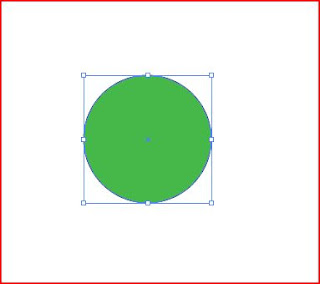
This is my first object. I drew a circle and I made the insides green so that way I could make a green ball. I then selected my circle and went to the mesh tool on the tool bar. From there, the only thing you must do is point to a spot you wanted there to be part of a graph and click. Once you make your desired graph, you can use the direct select arrow to reposition, or change the curves to the graph all within this one little object.
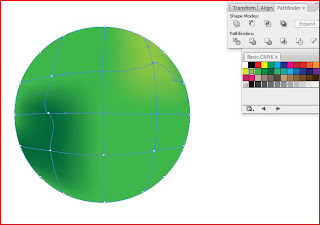
So here in this picture you can see my little graph within my circle and what I am trying to do is eminate a ball. The gradient starts from one of the dots and then gradually decreases as it goes out from there. As you can see I'm using my color swatches to change the colors among the circle. *note: in order to change the color, you must first select the point in which you want the color to go.
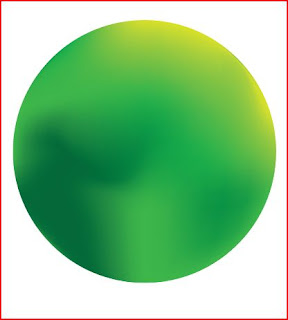
This is my final rendition of my ball. I just made a quick sample of a ball using different shades of green/yellow to create that sort of effect. You just have to tweak it around and play a bit to get it right, but overall, it is a great skill to have when you are making 3 dimentional objects.
Brightening up a dull photograph Tutorial
So this tutorial I watched before and I have many "dull" photos since I live in a grey state. Beautiful but still grey most of the times. Anyways I decided to use one of my pieces when I went to the beach.
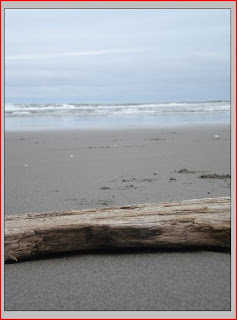
As you can see, the picture has a lot of combining tones and is just dull beyond belief. That day it was windy like none other. It was kinda cold too; a hoodie and some jeans were required. But this picture I loved.
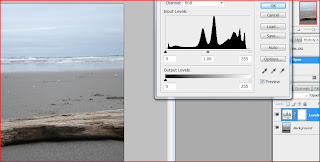
So what I did next was I went to my levels to change them. As you can see on the right hand side of the page, when you change the levels, it creates a new layer.
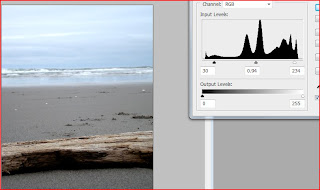
From there I just fiddled around with the levels. I brought in the darks so its a little clearer, mess only a little with the medium tones and then just a little from the lights. That way more detail would be seen thoughout the entire piece.
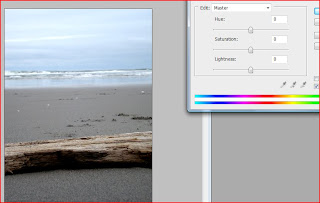
Now I wanted to make some things just a little more brighter of a color. Going in to Hues/saturation is the key for this. I used the Edit: Master to make the entire photo a different saturation. If someone wants to just adjust a certian color like blue, you would have to go up to Edit:Master and there is a selection for blue (or various other colors). If you don't know what classification a certian shade is, you can use the eyedroplets that are there above the 2 color lines. This will help you select a certian area in which you would want to change.
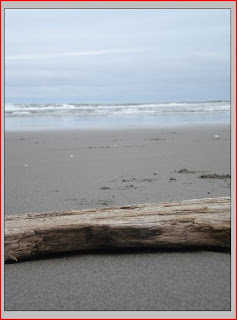
As you can see, the picture has a lot of combining tones and is just dull beyond belief. That day it was windy like none other. It was kinda cold too; a hoodie and some jeans were required. But this picture I loved.
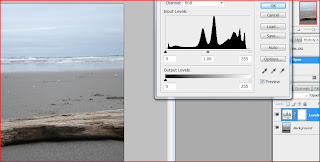
So what I did next was I went to my levels to change them. As you can see on the right hand side of the page, when you change the levels, it creates a new layer.
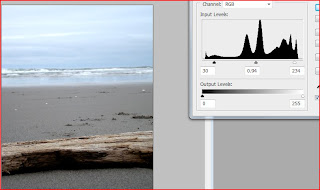
From there I just fiddled around with the levels. I brought in the darks so its a little clearer, mess only a little with the medium tones and then just a little from the lights. That way more detail would be seen thoughout the entire piece.
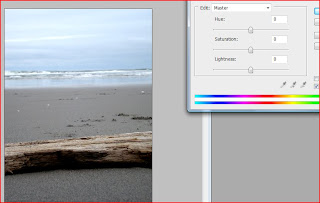
Now I wanted to make some things just a little more brighter of a color. Going in to Hues/saturation is the key for this. I used the Edit: Master to make the entire photo a different saturation. If someone wants to just adjust a certian color like blue, you would have to go up to Edit:Master and there is a selection for blue (or various other colors). If you don't know what classification a certian shade is, you can use the eyedroplets that are there above the 2 color lines. This will help you select a certian area in which you would want to change.
Week 5: Tutorials
So my week 5 tutorials. I found this website called photoshopsupport.com. And there are some interesting things in there that I didn't know about. Although, these tutorials are samples from their larger CD; so some of the tutorials start off in the middle of a big tutorial.
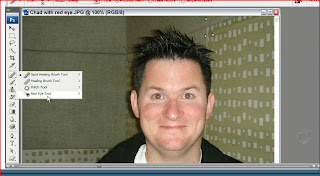
So this is the guy that talks during the tutorials and his name is Chad I found out. In this tutorial he demonstrated how to get rid of red eyes easily. I thought just taking a black brush would do the trick, but he actually used the red eye tool which is under the spot healing tool. From there all someone would have to do is to point and click. Simple yet effective.
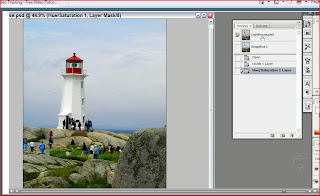
This one was actually really interesting and I learned a lot from this little exercise and I want to do it with one of my dull photos. So that will be a later addition to my weekly tutorials that I must do. He started out with a dull grey picture and what he did was went into the levels selection to brighten up the image a bit. Next he wanted to brighten it up a little bit more. He went to the hue/saturation and started changing the whole thing to be a little brighter. What he did next was very interesting and I had no idea that this was an option. There is a way to edit just one shade of color. So for example, he selected the sky which is blue, and selected it to change just the blue. Then he did it for the grass as well to make it more green. Wonderful tutorial and very helpful since living in Oregon a person doesn't get the best of weather to shoot in.

I have had hard times with some of the select tools so I found this one about the direct selection tool. One of the helpful ones that I liked. He gives little tricks along the way on how to make the "brush" larger or smaller at the hitting of one button, and he explains how to make sure you get most, if not all of the item that you want to select. He also shows that if someone doesn't want to have an area selected you hit shift I believe and it makes the direct select tool opposite to what it is suppose to do. Quite helpful if I have to do that sort of thing.
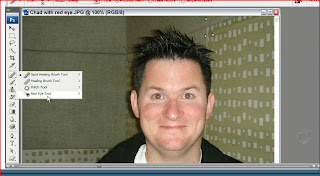
So this is the guy that talks during the tutorials and his name is Chad I found out. In this tutorial he demonstrated how to get rid of red eyes easily. I thought just taking a black brush would do the trick, but he actually used the red eye tool which is under the spot healing tool. From there all someone would have to do is to point and click. Simple yet effective.
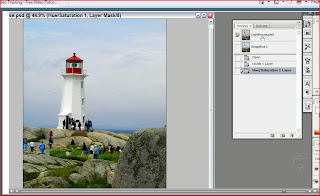
This one was actually really interesting and I learned a lot from this little exercise and I want to do it with one of my dull photos. So that will be a later addition to my weekly tutorials that I must do. He started out with a dull grey picture and what he did was went into the levels selection to brighten up the image a bit. Next he wanted to brighten it up a little bit more. He went to the hue/saturation and started changing the whole thing to be a little brighter. What he did next was very interesting and I had no idea that this was an option. There is a way to edit just one shade of color. So for example, he selected the sky which is blue, and selected it to change just the blue. Then he did it for the grass as well to make it more green. Wonderful tutorial and very helpful since living in Oregon a person doesn't get the best of weather to shoot in.

I have had hard times with some of the select tools so I found this one about the direct selection tool. One of the helpful ones that I liked. He gives little tricks along the way on how to make the "brush" larger or smaller at the hitting of one button, and he explains how to make sure you get most, if not all of the item that you want to select. He also shows that if someone doesn't want to have an area selected you hit shift I believe and it makes the direct select tool opposite to what it is suppose to do. Quite helpful if I have to do that sort of thing.
Week 4 tutorials

This tutorial was about how to rightfully change things without damaging the original image. What i learned was to make a copy of the background, but what this tutorial was saying is that you could use the button next to the add new layer. That will add an additional layer, but it will help from changing the image and possibly damaging it to where you cannot do anything to it.

This was a really neat little thing I never knew about. There is a vanishing point option within this program and the person talking in this tutorial was talking about how the grids are color coded to help understand what will work and what would not. I thought this was great because I learned from Art 119, that in order to do that sort of thing you would have to make your own lines and what not. That was horrible and I am so glad that I know that there is justice for us.

This was interesting to learn. This guy was walking through about turning colored images into black and white photos and I thought neat...lets see what this is about. Well this guy pulled up the screen showing the individual slides of colors and then what he did was proceed to talk about how you can change the shades of things depeending on what color they were before. So for example, he wanted to brighten the trees and grass so he went to the color green slide and moved that up towards the white. That brightened up only the parts that used to be green. That was fantastic to learn so that way I can still dr. my images up even if I want them black and white.
Pathfinder Tutorial: BittBox
I wanted to explore pathfinder a little bit more since it is such a useful object in illustrator. I was sent this little tutorial, thanks to Kate, and it help me keep things straight and I learned about the expand button which was very helpful. Thought it could have been one of those buttons that would start the self destruct mechanisim knowing my luck haha.
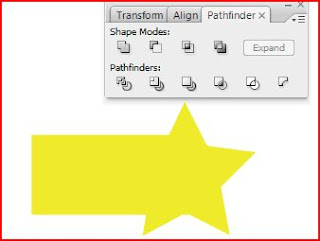
Anyways, all fakeness aside, I make a quick couple of items; A black rectangle and a yellow star. I placed them on top of each other and then selected them both. This little demonstration you see above is the result of me clicking the upper left corner "button" right below the words "Shape Modes". It is the Add to Shapes area. This combineds the two shapes together into just one. The color takes form from the top shape hence why you see yellow. If a person wants to make this just one object, the person must immediatly click on the "expand" button on the far right of the menu.
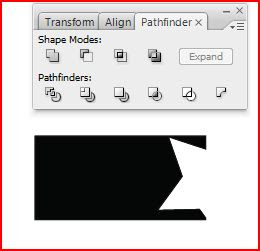
This is the second in on the left hand side of the top row. This is called the subtract from shape area. This minuses out the top layer and leaves only the remains of the top layer and the bottom layer. Again, right after clicking the button, a person can click on the expand button and make a single shape out of it.
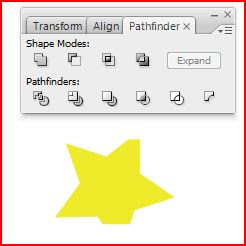
Third in from the left. Intersecting Shape Areas. This little button will take the overlapping parts of the objects you have selected and then making those overlapping parts the only parts you see. As you can see, two parts of the star are gone, you will see where they went in the next capture.
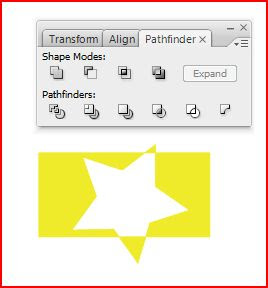
Last but not least, the Excluding Shape Areas. This creates the opposite effect of the above capture. It is taking the outside of the top shape and making it into an cutout.
Overall, in each of these pathfinders, a person can click on whatever shape area they want and then make it into its own shape by itself by just clicking the "expand" button. Love this little tool and will most likely use it a lot in the future.
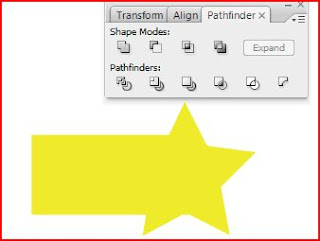
Anyways, all fakeness aside, I make a quick couple of items; A black rectangle and a yellow star. I placed them on top of each other and then selected them both. This little demonstration you see above is the result of me clicking the upper left corner "button" right below the words "Shape Modes". It is the Add to Shapes area. This combineds the two shapes together into just one. The color takes form from the top shape hence why you see yellow. If a person wants to make this just one object, the person must immediatly click on the "expand" button on the far right of the menu.
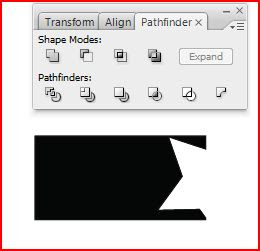
This is the second in on the left hand side of the top row. This is called the subtract from shape area. This minuses out the top layer and leaves only the remains of the top layer and the bottom layer. Again, right after clicking the button, a person can click on the expand button and make a single shape out of it.
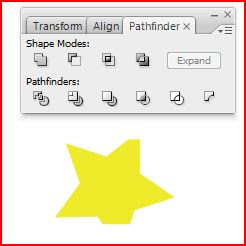
Third in from the left. Intersecting Shape Areas. This little button will take the overlapping parts of the objects you have selected and then making those overlapping parts the only parts you see. As you can see, two parts of the star are gone, you will see where they went in the next capture.
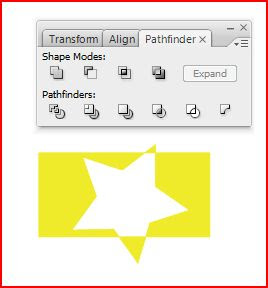
Last but not least, the Excluding Shape Areas. This creates the opposite effect of the above capture. It is taking the outside of the top shape and making it into an cutout.
Overall, in each of these pathfinders, a person can click on whatever shape area they want and then make it into its own shape by itself by just clicking the "expand" button. Love this little tool and will most likely use it a lot in the future.
Photoshop Tutorial: Photoshop Text
This was a photoshop tutorial that I needed to do for my book. This was a test trial one that I did before I went on to do my final Hoots piece. So you can start off with any photography that you want within the words. I picked a photography I had used previously for my tutorials.
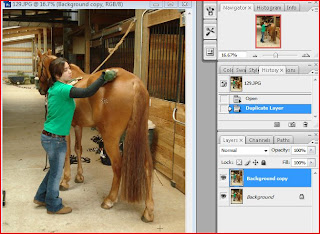
So the first step is to load up your image and then drag the "background" layer down to the bottom of the layer page and make a copy of it. Simple so far.
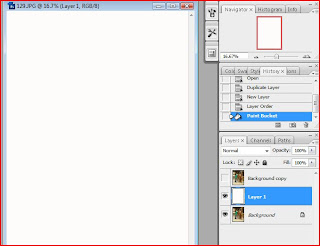
Now what you want to do is to create a new layer and put it between the two pictures (background and the copy) like what you see above. Now fill the whole first layer with white; you can use the paint bucket from your tools to get that.
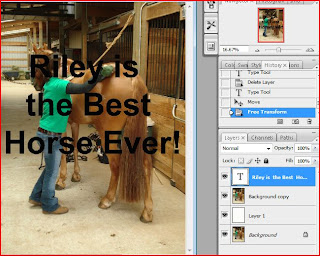
Now clicking back on the background layer, you click on the "T" tool (text tool). Now you write whatever you want. I choose to say that Riley is the best horse ever! (true fact actually; very sweet horse) You can do a free transform of it so that way it will fit how you want to ctrl+t (PC) or apple+t (Mac) *Note: make sure your text is bold enough so you will be able to see the background image. Cursive is not recommended
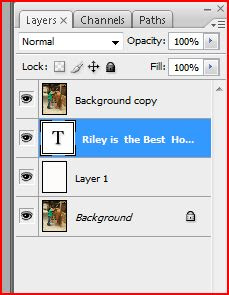
Now you must put that text layer below the background copy. It was above, now it must be below. This step insures that you will still be able to see the text when you move on to the next step. Now what you must do next, once you have that set up is to go to your layers bar up near the top of the screen and drag down and select the "create clipping mask" or you can hit alt+ctrl+g (PC) or symbol (don't have an equivilant on the PC)+apple+g (Mac). *Note: will be under the exact same layer selections so don't worry. It actually is sometimes difficult to find the right symbols to tell people for macs. O well, grew up on PC's and it seems to run these programs fine at this moment. Anyways, once you create that mask you will be in business.
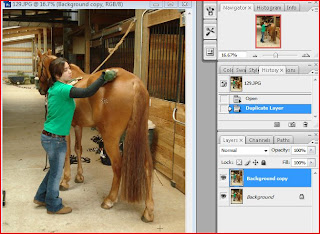
So the first step is to load up your image and then drag the "background" layer down to the bottom of the layer page and make a copy of it. Simple so far.
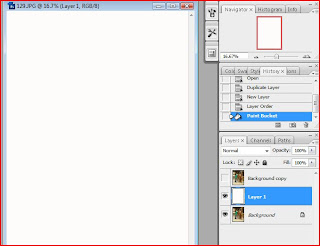
Now what you want to do is to create a new layer and put it between the two pictures (background and the copy) like what you see above. Now fill the whole first layer with white; you can use the paint bucket from your tools to get that.
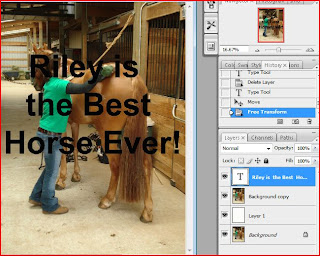
Now clicking back on the background layer, you click on the "T" tool (text tool). Now you write whatever you want. I choose to say that Riley is the best horse ever! (true fact actually; very sweet horse) You can do a free transform of it so that way it will fit how you want to ctrl+t (PC) or apple+t (Mac) *Note: make sure your text is bold enough so you will be able to see the background image. Cursive is not recommended
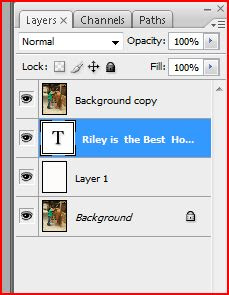
Now you must put that text layer below the background copy. It was above, now it must be below. This step insures that you will still be able to see the text when you move on to the next step. Now what you must do next, once you have that set up is to go to your layers bar up near the top of the screen and drag down and select the "create clipping mask" or you can hit alt+ctrl+g (PC) or symbol (don't have an equivilant on the PC)+apple+g (Mac). *Note: will be under the exact same layer selections so don't worry. It actually is sometimes difficult to find the right symbols to tell people for macs. O well, grew up on PC's and it seems to run these programs fine at this moment. Anyways, once you create that mask you will be in business.
Friday, June 5, 2009
Final Book Project and Final Thoughts
So this was the final project in Art 120. This book was a fun one to make; Luckly I ended up with no pix. or anything really going wrong with my prints. Overall, the creating was the easiest yet the production of the book was a bitch. I never sweated over making something this much, but for all that sweat and panic at times, I am very happy with my first book. I loved the paper I used (and thanks to the wonderful staff at Paper Source for helping me) and the whole thing was just fun. No real regrets that I can really complain about.
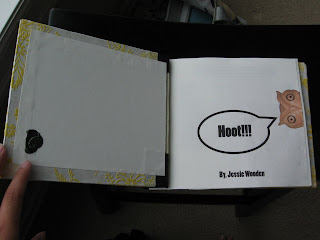
This right above is the inside cover of my book. The book is titled "Hoots!!!" and it is a short narrative about a little carved owl he got in India. The page opposite to the title page actually has my wax seal on it. My wax seal is of a peacock with green wax; found that my first year of college and I loved it. Now I use it on my pieces to signify that it is indeed mine and also I sign my name (on Pen Hoots, a page within the book, I actually incorperated my name).

This is a close up of the front cover. As you can see I used a french roast brown to go on the binding to go along with the bright yellow and white paper used for the actual cover. The cover is actually used with a lightweight book cover that was on sale for 50% off at Paper Source. It has a papyrus feel to the white parts of the cover, but the yellow parts are slightly raised off the main sheet. The texture is almost a "rubbery" feel? Well thats what I feel, but just wonderful stuff, and I still have some left which is fantastic since it is such neat paper.
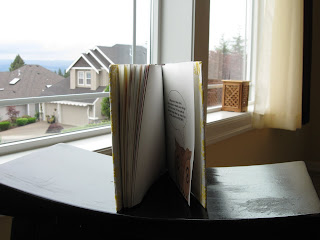
This is a side view of my book. A total of 30 pages; some are double sided making it really 38 pages.
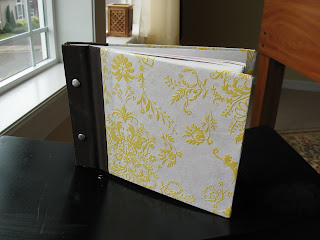
And the final veiw of the book. I loved how it turned out, and except for a few bumbles such as glue, and "exposed" book binding, the book has turned out very well. Only one other person created the whole book binding like mine and so I was proud that I spent a little more time to create something different (although some of those other books were fantastic I must admit, there were some that I just wanted to have a copy of just because they were so neat like the straw one, or the barn one)
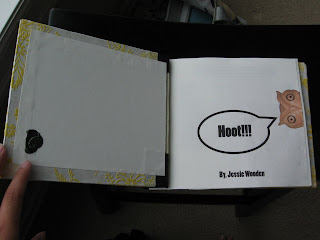
This right above is the inside cover of my book. The book is titled "Hoots!!!" and it is a short narrative about a little carved owl he got in India. The page opposite to the title page actually has my wax seal on it. My wax seal is of a peacock with green wax; found that my first year of college and I loved it. Now I use it on my pieces to signify that it is indeed mine and also I sign my name (on Pen Hoots, a page within the book, I actually incorperated my name).

This is a close up of the front cover. As you can see I used a french roast brown to go on the binding to go along with the bright yellow and white paper used for the actual cover. The cover is actually used with a lightweight book cover that was on sale for 50% off at Paper Source. It has a papyrus feel to the white parts of the cover, but the yellow parts are slightly raised off the main sheet. The texture is almost a "rubbery" feel? Well thats what I feel, but just wonderful stuff, and I still have some left which is fantastic since it is such neat paper.
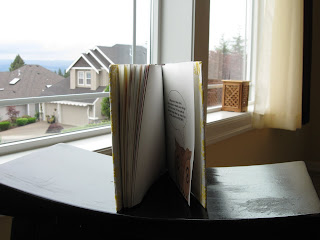
This is a side view of my book. A total of 30 pages; some are double sided making it really 38 pages.
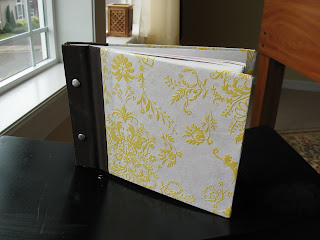
And the final veiw of the book. I loved how it turned out, and except for a few bumbles such as glue, and "exposed" book binding, the book has turned out very well. Only one other person created the whole book binding like mine and so I was proud that I spent a little more time to create something different (although some of those other books were fantastic I must admit, there were some that I just wanted to have a copy of just because they were so neat like the straw one, or the barn one)
Monday, May 25, 2009
Starting Book Images No. 2
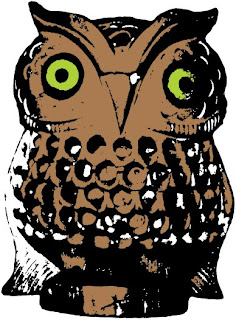
A live trace and live paint to the owl. The photo was made in photoshop, but I live traced it and live painted it in illustrator. I thought that the brown color for the wood texture and then the green eyes to give it a different look was good.
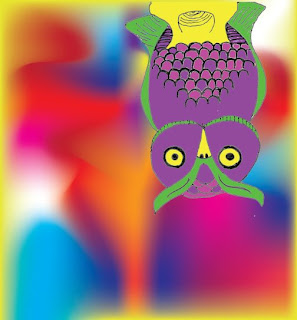
Where is Hoots? My pen rendition of this little owl. I used the illustrators mesh tool to create a funky background for my owl. And for this I was inspired by the fashions that are coming back. The summer of love is a huge hit, so I wanted to use some psychodelic colors to emphasise this aspect. And because everything was so different, I used a smaller owl and made the colors more outgoing.

My Pencil rendition in photoshop. I scanned in my original piece (just the hand drawn owl) then I made it so I could knock out the white. Copy and Pasted him in a 7x7.5 postcard and then added some color with the paintbucket. It was hard because I had to thicken the line. I used the pencil tool to make lines where I needed them to be darker. Then I went with an organic, earth tone colors for the bird and then I added a night scene for him in his little tree.
Thursday, May 21, 2009
Starting Book images

This is Hoot. He is an craved owl that I gave my boyfriend. I took a photo of him and this is a picture of him with a filter off of illustrator. This is the stamp filter and I changed the settings around so it showed some details.


This is my tri-toned owl. I made him black and white first, then I went to image - mode- duotone. and then from there I changed it to a tri-tone. I used a m+m looking blue, m+m looking green and a yellow. I don't know how the figure has highlights but it makes it look like someone carved it out of stone.
This was a hue and saturation change. The hue was -42 and saturation was +43 and it created this really cool pink color. I thought it would be cool if there were a multiples.
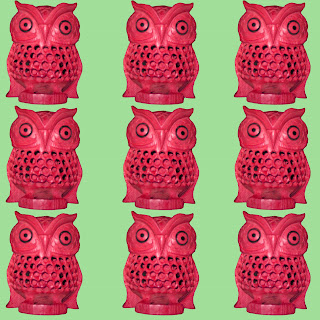
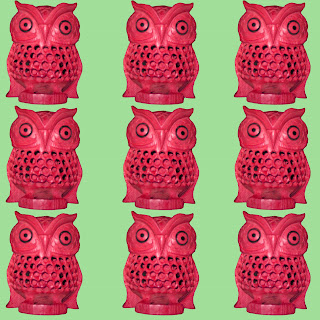
This was my second rendition of this group. I thought it might need a background color. So I thought that possibly a green would be good.
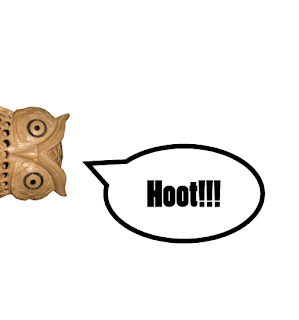
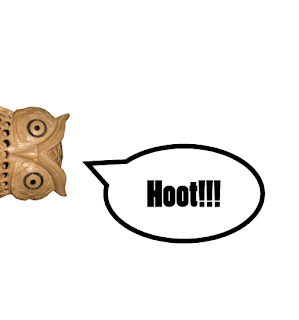
This was an interesting idea that I thought up of. Just his head popping out was a cute idea. This was a combination of a photoshop image and the thought bubble and words are in illustrator.


This was my original picture that I thought up of. I just took the image I had and I put him to the edge of the page that I had.
Subscribe to:
Comments (Atom)










